环境
phpstudy: 8.1
php:8.0
phpstorm:2023.1
xdebug:v3.0
phpstudy开启 xdebug
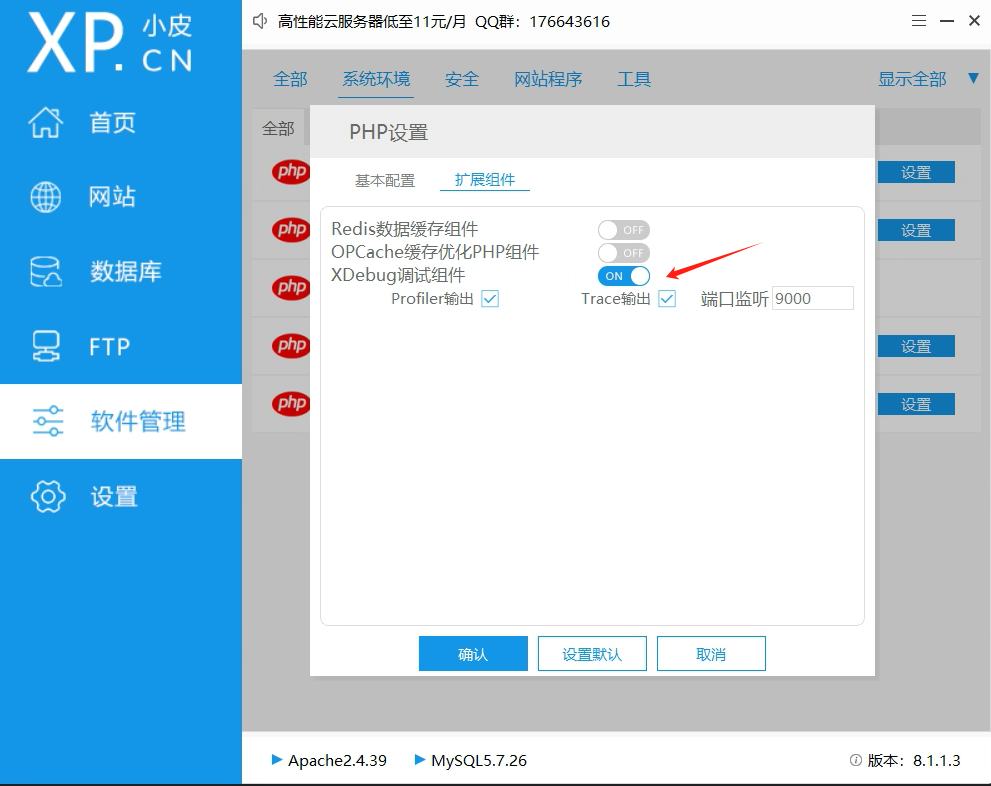
配置phpini
[xdebug] ;这里给出一个通用模板,需要根据自己修改具体配置项 ;适用与xdebug-3.x版本, 2.x版本的请自行修改 zend_extension = D:/phpstudy_pro/Extensions/php/php8.0.2nts/ext/php_xdebug.dll xdebug.idekey = "PHPSTORM" xdebug.client_host = localhost ;端口ID,phpstorm 设置须一致 xdebug.client_port = 9003 ;开启xdebug支持,不同的mode的不同的用途,详细说明请看官方文档 ;如果要多个模式一起开启,就用 ',' 分隔开就行 xdebug.mode = debug xdebug.profiler_append = On xdebug.profiler_output_name = cachegrind.out.%p ;这里与原来不同了,原来如果要开启trace或profile,用的是enable_trace,enable_profile等字段 xdebug.start_with_request = yes ;这里就是原来的profile_trigger_value,trace_trigger_value xdebug.trigger_value=StartProfileForMe ;输出文件路径,原来是output_profiler_dir,trace_dir分别设置,现在统一用这个设置就可以 xdebug.output_dir = /tmp xdebug.profiler_enable = On xdebug.remote_enable = On xdebug.remote_handler = "dbgp" xdebug.remote_host = "127.0.0.1" xdebug.remote_port = 9000 xdebug.remote_mode = "req" xdebug.remote_autostart=On
记得: 重启,重启,重启
配置PHPSTORM
-
配置PHP版本
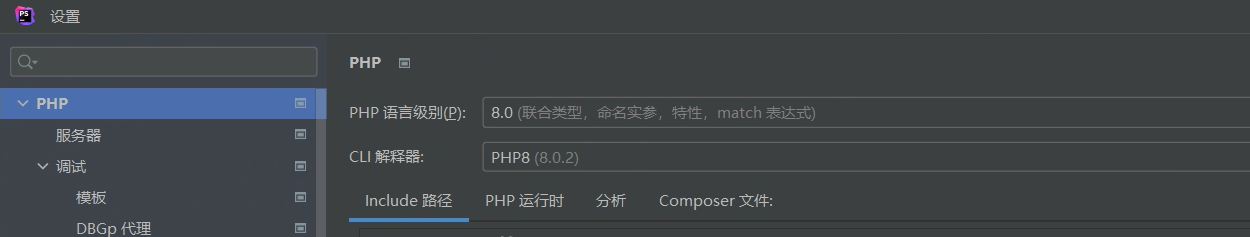
配置服务器
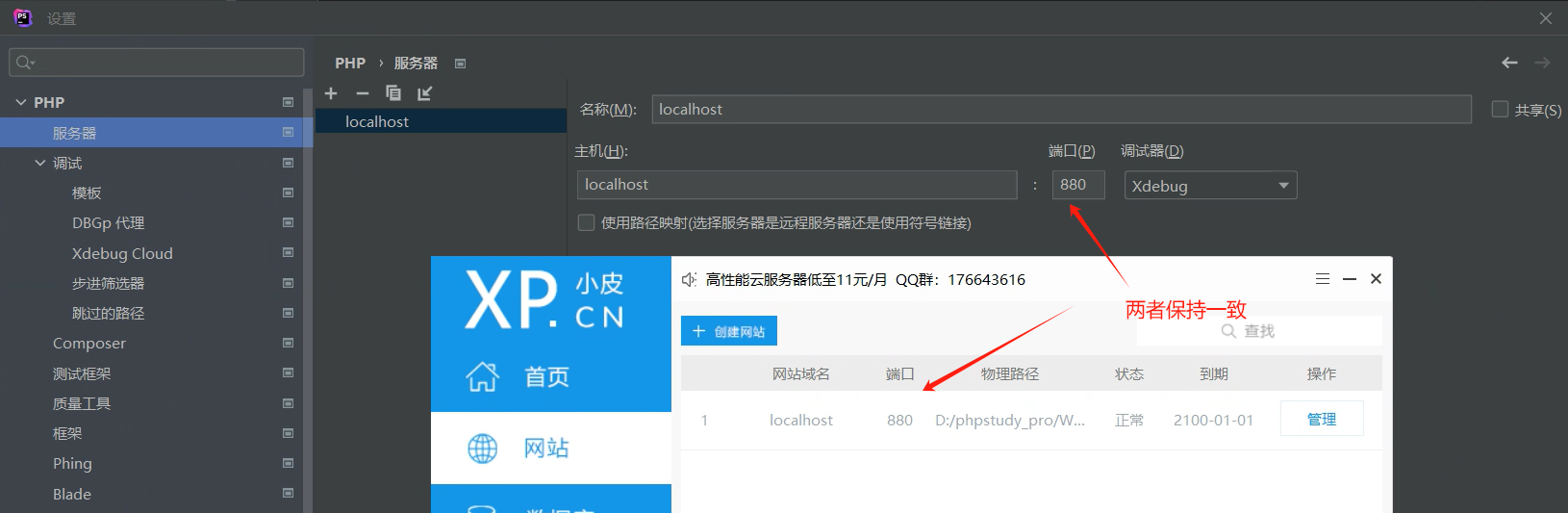
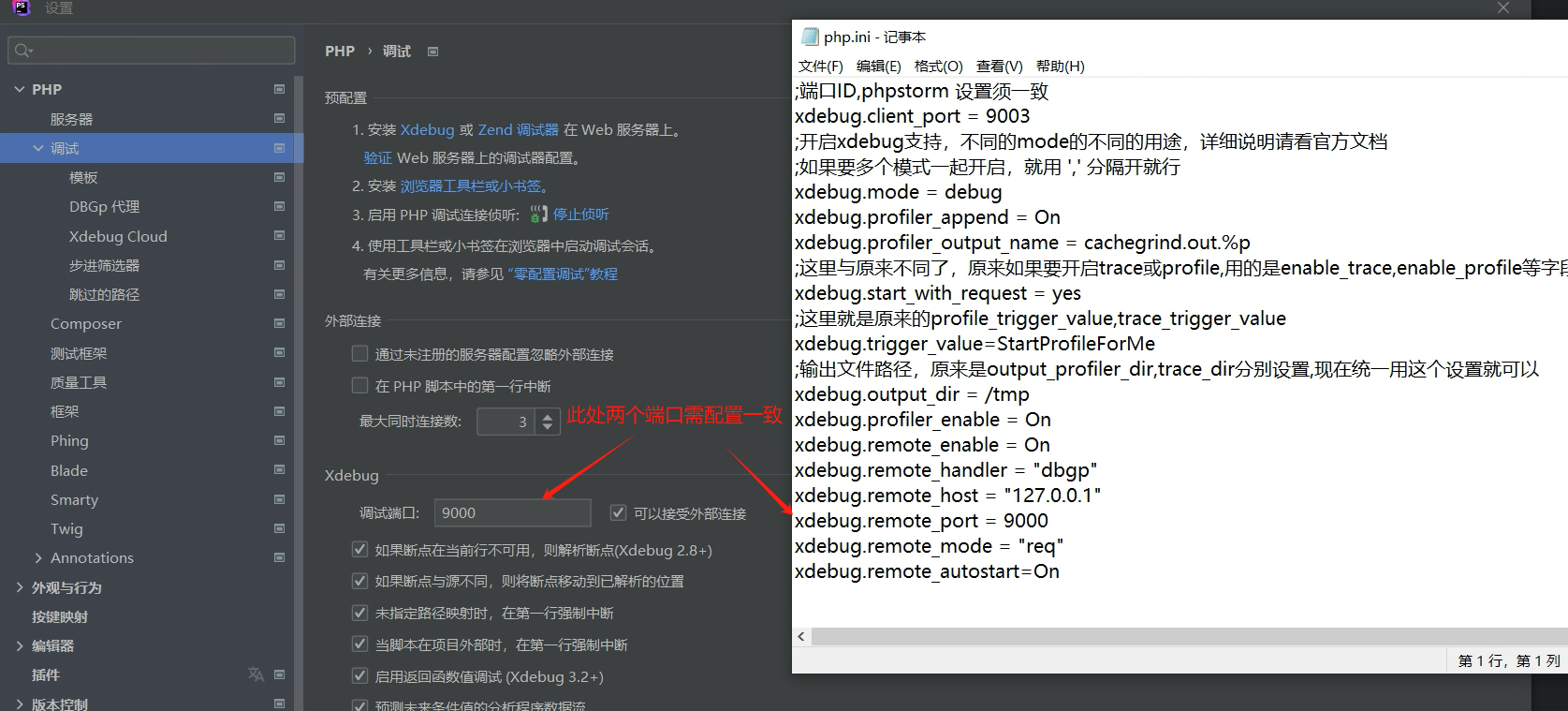
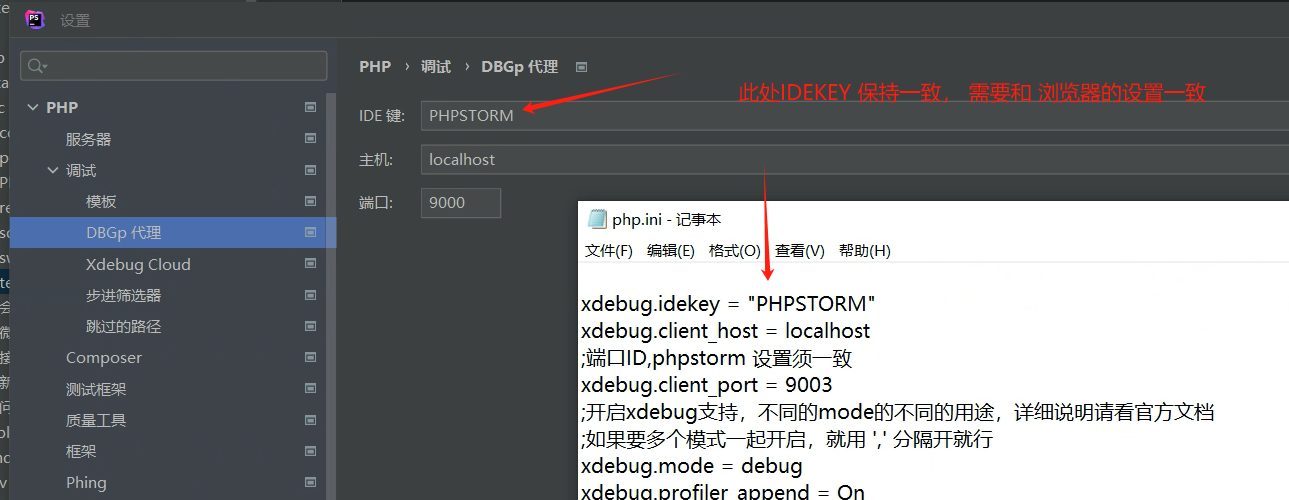
开启监听
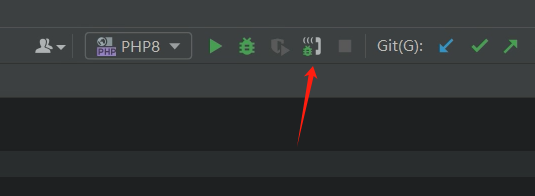
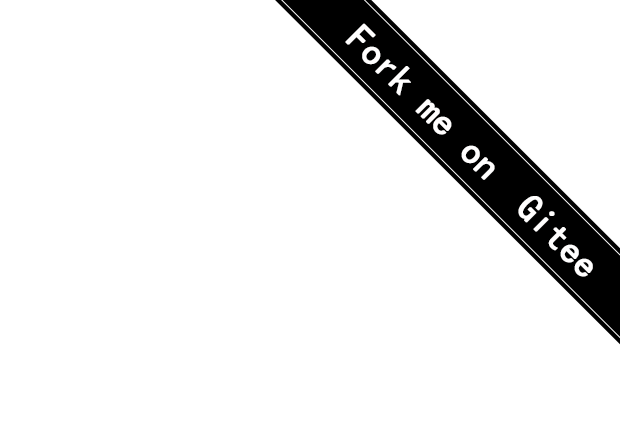
 我的个人地带
我的个人地带