找到maven安装目录下的settings.xml配置文件
aliyun镜像
华为 文档
<mirror> <id>alimaven</id> <name>aliyun maven</name> <url>http://maven.aliyun.com/nexus/content/groups/public/</url> <mirrorOf>central</mirrorOf> </mirror>
在setting.xml配置文件的mirrors节点中添加开源镜像仓地址:
<mirror> <id>repo2</id> <mirrorOf>central</mirrorOf> <url>https://repo1.maven.org/maven2/</url> </mirror>
在setting.xml配置文件的profiles节点中添加如下镜像仓地址:
<profile> <id>huaweicloudsdk</id> <repositories> <repository> <id>huaweicloudsdk</id> <url>https://repo.huaweicloud.com/repository/maven/huaweicloudsdk/</url> <releases><enabled>true</enabled></releases> <snapshots><enabled>true</enabled></snapshots> </repository> </repositories> </profile>
在setting.xml配置文件的activeProfiles节点中添加如下镜像仓地址:
<activeProfile>huaweicloudsdk</activeProfile>
第二种方法:
在二次开发工程样例工程中的pom.xml文件添加如下镜像仓地址:
<repositories> <repository> <id>huaweicloudsdk</id> <url>https://mirrors.huaweicloud.com/repository/maven/huaweicloudsdk/</url> <releases><enabled>true</enabled></releases> <snapshots><enabled>true</enabled></snapshots> </repository> <repository> <id>central</id> <name>Mavn Centreal</name> <url>https://repo1.maven.org/maven2/</url> </repository> </repositories>
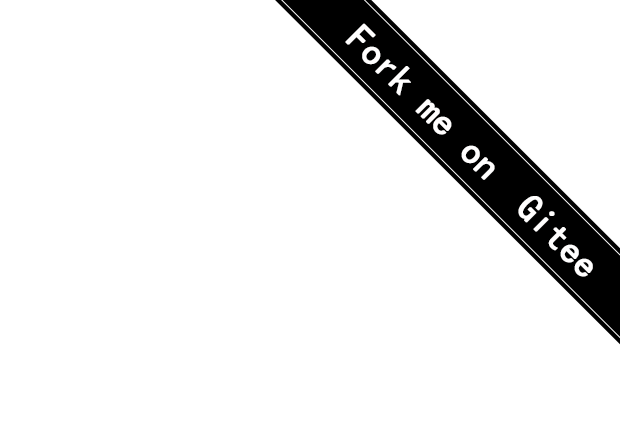
 我的个人地带
我的个人地带